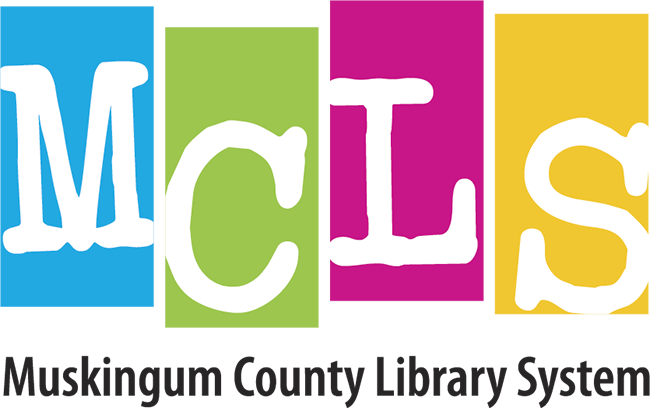Hotspots

Check out the internet with your MCLS card!
MCLS now has hotspots for our community. All you need is an adult all-access library card in good standing that you can get from any MCLS location.
Library card applicants need to show a current valid photo ID to obtain an all-access library card. If the applicant does not have a photo ID, proof of address is required. Your application will be processed on the spot, and you will leave with your new card!
MCLS Hotspot Information
Quick Facts
- Up to ten (10) devices can be connected to a single hotspot simultaneously
- Simple instructions and tech support contact information is included with each hotspot
- Hotspots work almost anywhere in the United States only
MCLS has two types of Mobile Wifi Hotspots
- T-Mobile hotspots are available at any of our MCLS locations
- Verizon Wireless hotspots for Duncan Falls/Philo and Roseville patrons
- Please only request these if you have tried and had service problems with our T-Mobile hotspots. Patrons who have a home location of Duncan/Falls or Roseville will receive priority on the holds list for these hotspots.
Hotspot Rules
- Loan for 14 days
- Up to 2 renewals if no one else is waiting for one
- Limit 1 hold and 1 checkout per adult card and household
- Reserve a hotspot from our catalog today
- Return in-person to a service desk at any of our locations
- Every hotspot checkout must have a signed lending agreement
- Hotspot service will be disabled if not returned by the end of the day on the due date
HOTSPOT REPLACEMENT COSTS
- Verizon $480
- T-Mobile $210
Need Help or Have Questions?
For more information or tech support, contact us at techhelp@muskingumlibrary.org or call 740.453.0391, ext. 150.