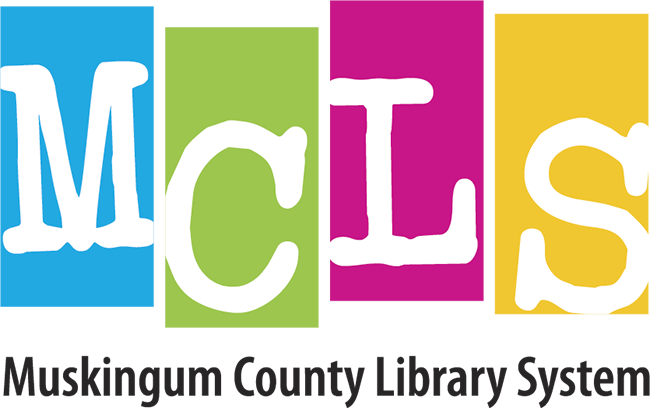Newspaper Archive Account Setup Instructions
Newspaper Archive now requires a user account to access its database. You only need your library card barcode and email address to create an account. If you do not have an email address and would like help setting one up, please contact our Emerging Technologies Department by visiting or calling the John McIntire Library at 740.453.0391 Ext 150.
***Important Note Regarding Digital Library Card Users***
Digital Library Cards can NOT be used to create an account for Newspaper Archive. However, if you currently have a Digital Library Card or do not have a library card, you may visit any of our six locations to get an All Access Library Card that will allow you to create an account.
Step-by-Step Instructions
1. Enter your five-digit library card barcode (example: AHA05)

2. Select “Register” at the bottom of the sign-in page
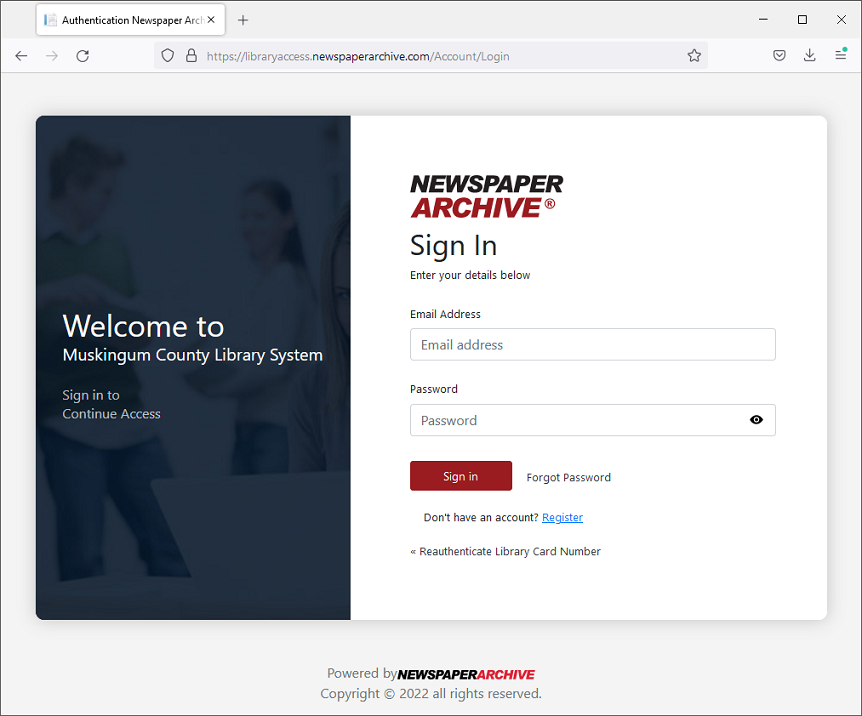
3. Enter your first name, last name, and email address
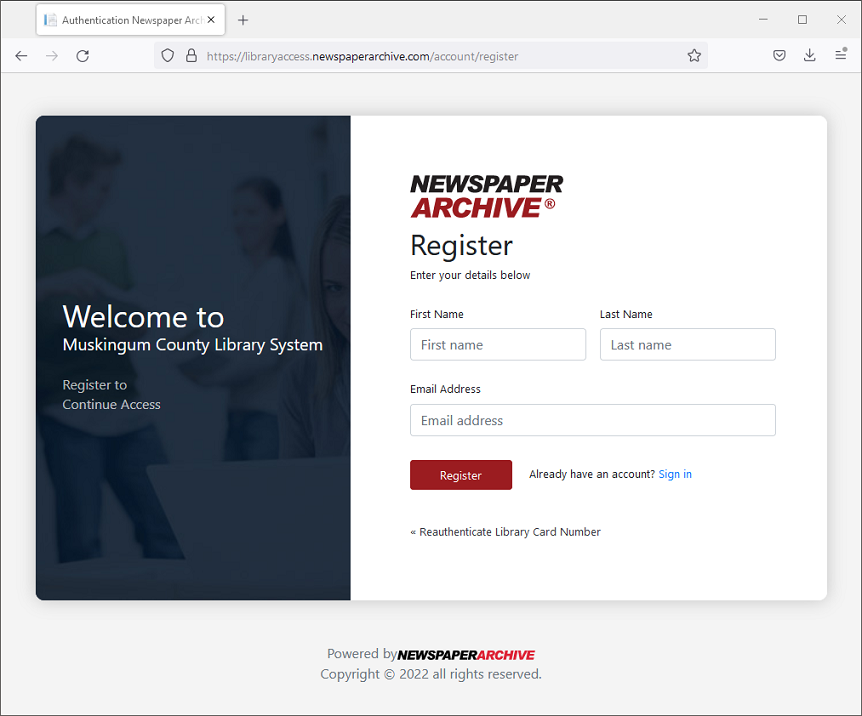
4. A verification email will be sent to the email address you provided
5. Check your email inbox for a message from Newspaper Archive
6. Follow the instructions in the email to verify your email address
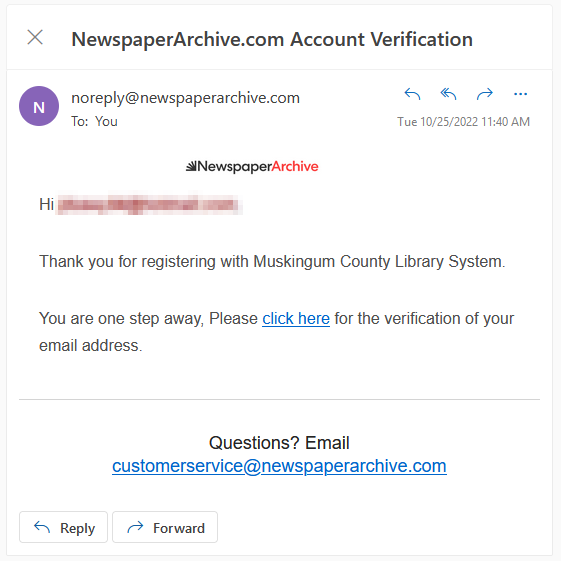
7. Following the link within the email, create a password for your new Newspaper Archive account
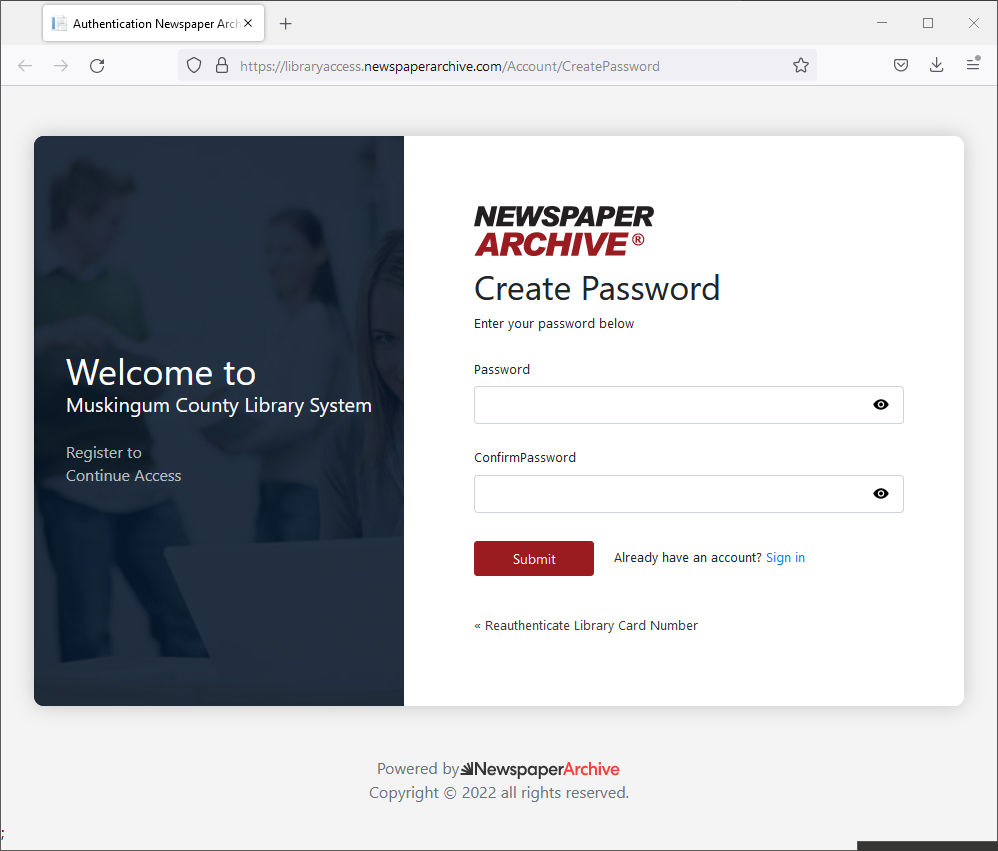
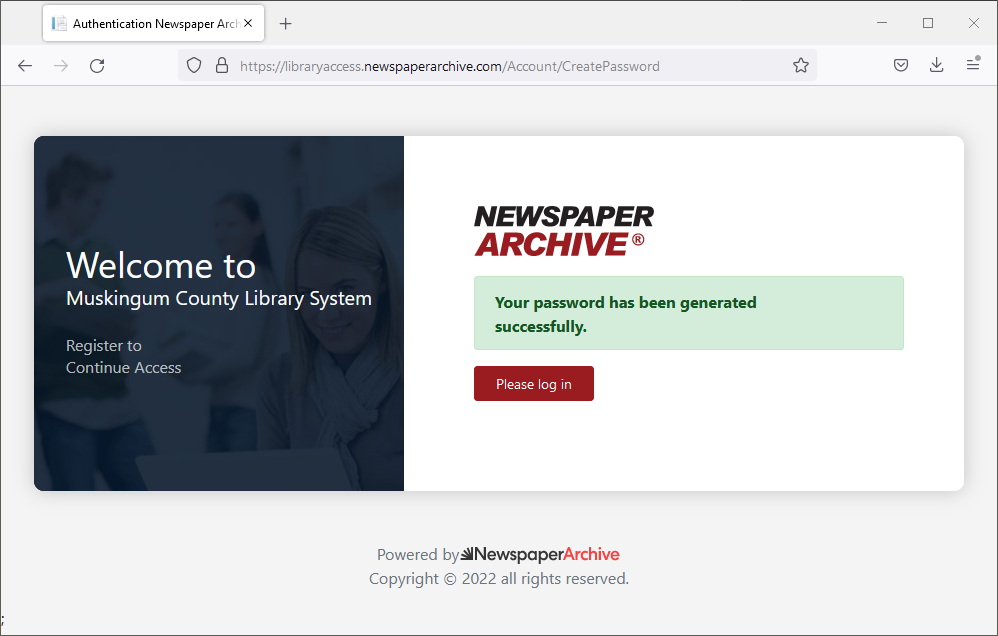
8. Click here to log into the system using your newly created credentials