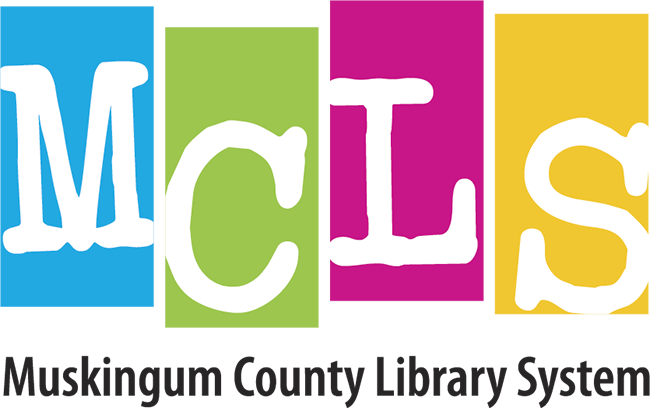Wireless Printing
Our wireless printing service allows you to upload your documents from your personal computer, laptop, or mobile device then stop into any of our library locations to pay for and retrieve your printed files.
COST
Black and white printouts cost $0.10 per page.
Color printouts cost $0.20 per page.
REQUIREMENTS
For self-service use:
You must have a valid MCLS library card and you must know your PIN. If you do not know your PIN, please contact our Emerging Technology team for assistance. You can find their contact information here: https://muskingumlibrary.org/find-it/techhelp/.
Note: If we reset your PIN, there is up to a 15-minute delay before the new PIN will work.
For single-use without a library card:
Please visit any of our MCLS Library locations and see a staff member to use a visitor pass.
PROCESS
- Tap or click this link to access our wireless printing website called SmartAlec
- Log into the SmartAlec website with your library barcode and PIN
- Press the button to “Select a file to upload”
- Press the button to “Upload” your file
- Repeat steps 3 and 4 if you have multiple files that need printed
- Once uploaded, visit any of our MCLS Library locations to pay for and retrieve your printed file(s)
-
- After 24 hours, your uploaded file(s) will automatically be deleted
- If you visit John McIntire Library, use one of the self-service kiosks to pay for and print your files
- If you visit one of our Branch Library locations, please see a staff member to pay for and print your files
-
If you need ANY assistance, please see a staff member at any of our locations.