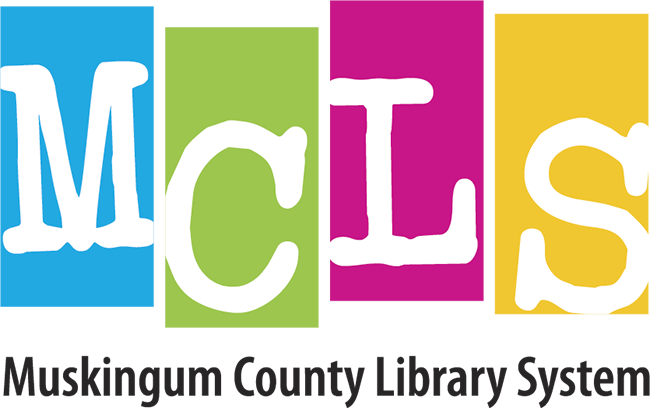VHS to Digital
Our VHS to Digital station is available to MCLS patrons for free! We only have one of these stations and it is setup at our Duncan Falls/Philo Branch Library location. This is a do-it-yourself space with specialized equipment for digitizing and preserving your VHS tapes in a more reliable, user-friendly format in just a few simple steps. Our staff will help get you started and provide you with written step-by-step instructions so you can digitize your VHS tapes independently. MCLS staff will not digitize your VHS tapes for you.
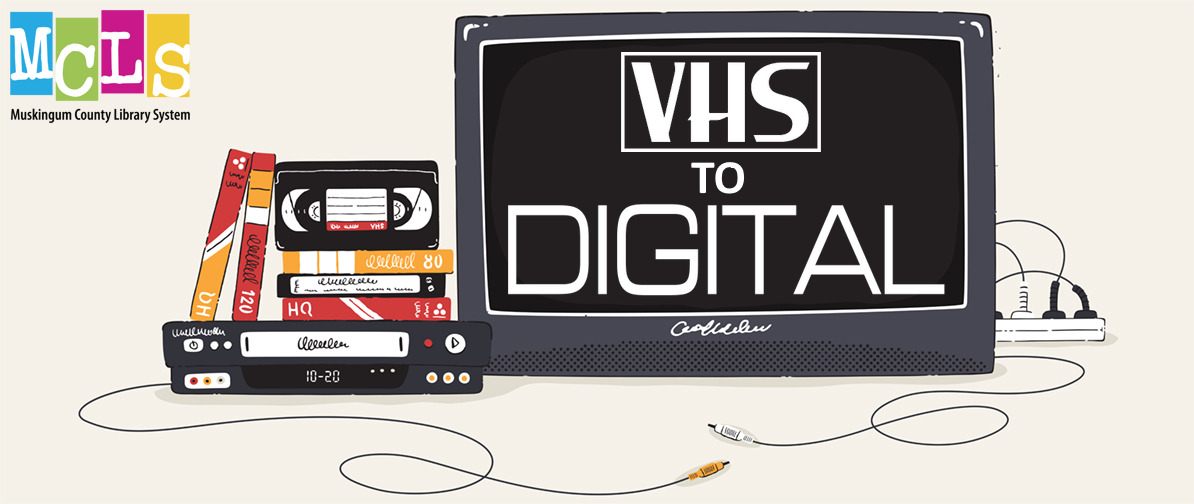
How It Works
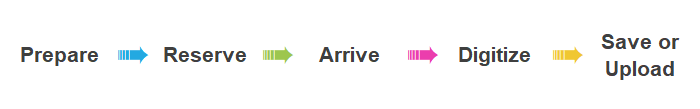
Important Note: For privacy reasons, all digitized video files are automatically deleted from the VHS to Digital station when the computer is restarted, which happens automatically every night. Please make sure your file(s) are saved to your storage media or uploaded to your online storage service before you log out of the VHS to Digital station.
1. Prepare
Make a Plan and Gather Your Materials
Before you visit us to use the VHS to Digital station, you must decide where you plan to store your digital video files after they are converted. MCLS does not and cannot store your digitized video file(s).
If cost is a concern, we recommend uploading your digital video file(s) to an online storage service such as Google Drive, DropBox, YouTube, or even Facebook (all of which have free options). Using an online storage service also allows you to easily share your video files with friends and family. If you plan to use an online storage service, please make sure you create a user account BEFORE making your reservation, and be sure to bring your user credentials with you.
Alternatively, you can save your video file(s) to a physical storage media like a USB flash drive, USB external hard drive, or even a memory card. We encourage you to bring your own however you can purchase a 1 GB flash drive for $6 at the Circulation desk but these will only store about 45 minutes of video.
To respect your privacy and prevent disruption to nearby patrons, the audio output level from the VHS to Digital station is very low. We recommend that you bring your own headphones if you would like to hear louder audio levels. Alternatively, you can purchase earbuds at the Circulation desk for $2.
If you have any questions about what is best for your project, please contact our Emerging Technology Assistants which can be found here: https://muskingumlibrary.org/find-it/techhelp/
How Long Will It Take?
The amount of time you will need depends on a few factors. First, understand that the actual VHS to digital conversion is done in real-time. This means that a 90-minute VHS tape takes at least 90 minutes just to digitize. In addition, you will need time for instructions from staff (about 10 minutes) and time to save or upload your converted video file(s). Lastly, the VHS to Digital station is reserved in 60-minute blocks of time.
Example:

With this example, 2 hours would likely not be enough time. So it would be best to reserve at least 3 full hours (180 minutes) with the VHS to Digital station.
Give yourself plenty of time, especially if you intend to upload your video file(s) to YouTube.
2. Reserve The Equipment
You can reserve the VHS to Digital station for up to 4 hours daily; however, you may extend your time if no one else is waiting. We only have one VHS to Digital station located at the Duncan Falls/Philo Branch Library. The station can be reserved up to 60 days in advance during Duncan Falls/Philo Branch Library’s regular operating hours (found here: https://muskingumlibrary.org/locations-2/duncan-fallsphilo-branch/). Walk-ins are welcome but subject to availability. It is best to reserve the equipment before you arrive to ensure availability.
3. Arrive For Your Reservation
Please arrive for your reservation promptly. Failure to arrive within 15 minutes of your start time may result in your reservation being canceled if others are waiting.
The VHS to Digital station must be unlocked by a staff member. Please tell a staff member when you arrive and they will get you situated. Staff will also have you sign the VHS to Digital Agreement before using the equipment.
4. Digitize Your VHS Tapes
We put together these step-by-step instructions. A printed version of these instructions is kept with the VHS to Digital station.
5. Save Or Upload
The last step is to save your digitized video files to your storage media or upload them to your online storage service.
Do You Have Questions?
Contact our Emerging Technology Assistants to get your questions answered before you arrive. They can be found here: https://muskingumlibrary.org/find-it/techhelp/